一、开机
1、如是新设备,Console线连接,用SecureCRT连接,连接属性如下图:
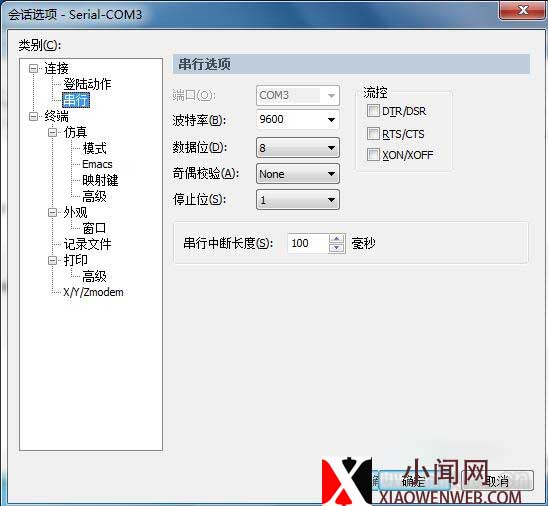
开机需跳过系统默认配置模式,进入手动配置模式。
2、进入用户模式,系统提示符为 >,此模式只能查看统计信息,无配置功能。
3、用户模式下,输入 enable ,进入特权模式,系统提示符为 #。
二、一些常用设置
1、设置enable密码
(config)#enable password XXX
2、设置主机名
(config)#hostname XXX
3、关闭http访问
(config)#no ip http server //关闭http
(config)#no ip http secure-server //关闭https
使用下面命令设置WEB管理账号密码:
(config)#ip http authentication local
(config)#username cisco privilege 15 password 0 cisco
4、关闭密码明文显示
(config)#service password-encryption
5、配置consol口密码
(config)#line con 0
(config-line)#password XXX
(config-line)#login
(config-line)#exit
6、启用三层交换机路由功能(如三层交换机有多个VLAN需要开启此功能)
(config)#ip routing //启用三层交换机的路由的功能
(config)#ip classless //配置允许跨网段ping网关及(访问交换机管理地址)
7、开启/关闭telnet访问
(config)#line vty 0 4
开启:
switch(config-line)#password 你的密码
switch(config-line)#login
关闭:
(config-line)#no password
(config-line)#exit
8、配置端口1 IP地址为192.168.1.2(1端口用于连接防火墙,防火墙IP 192.168.1.1)
Switch>enable
Switch#configure terminal
Switch(config)#interface GigabitEthernet1/0/1
Switch(config-if)#no switchport –启用此端口三层交换机功能
Switch(config-if)#ip address 192.168.1.2 255.255.255.0
Switch(config-if)#no shutdown
Switch(config-if)#description XXX –描述名XXX,只支持英文
9、配置vlan1 IP地址,用于ssh连接
(config)#interface vlan 1
(config-if)#ip address 10.0.0.1 255.255.255.0
(config-if)#no shutdown –开启端口
(config-if)#description XXX –描述名XXX,只支持英文
(config-if)#exit –退出
以上是三层交换机的设置方法,二层交换机如以下:
(config)#interface vlan 1
(config-if)#ip address 10.0.0.2 255.255.255.0 #设置telnet iP为10.0.0.2
10、配置二层对连三层的端口,设置为允许所有vlan通过
(config)#interface range fastEthernet 0/1
(config-if-range)#switchport mode trunk #配置成trunk模式,允许多个vlan通过这个端口,交换机默认使用dot1q进行封装
11、增加静态路由,允许所有vlan到防火墙出口
(config)#ip route 0.0.0.0 0.0.0.0 10.10.10.1 #10.10.10.1为防火墙接口地址



评论(0)